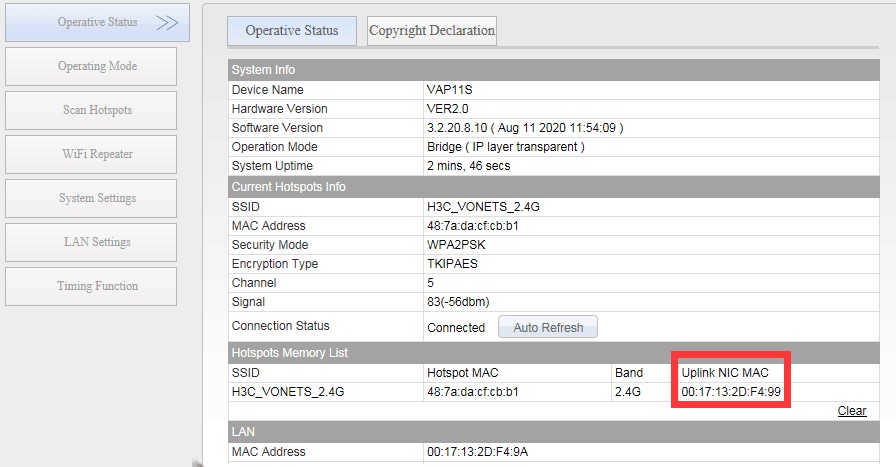Services
How to find the MAC address of the uplink network card of the VONETS device?
Method one:
If the device is single-band, directly add 1 to the last two digits of the MAC address on the back of the device. For example, if the back is 98, the uplink network card is 99;
If the device is dual-band, 5G is to directly add 1 to the last two digits of the MAC address on the back of the device. For example, if the back is F4, then the uplink network card is F5. For 2.4G, add 3 to the last two digits of the MAC address on the back of the device. F4, the uplink network card is F7;
Method Two:
First open a hotspot for the device to use the phone. After the connection is successful, you can enter the status page of the device, and you can see the MAC address of the uplink network card, as shown in the figure: