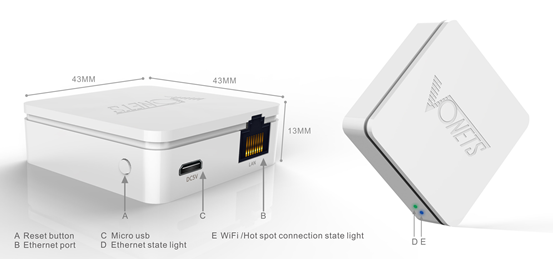Services
The status instruction of MINI300 lights
1)Green light: ethernet port state light.When plug network cable into network port of MINI300, the green light.
2)Blue light: WiFi state light.
(1) Without connecting any hot spot, the blue status light of MINI300 will rapid flashing regularly.
(2)When connected hot spot with success and the wireless hot spot signal more than 50%, the blue status light of MINI300 will rapid flashing continually.
(3)When connected hot spot with success and the wireless hot spot signal more than 10% and less than 50%, the blue status light of MINI300 will slowly flashing continually.
(4)When connected hot spot with success and the wireless hot spot signal more than 10%, the blue status light of MINI300 will off.
(5)When failed connect hot spot, the blue status light of MINI300 will off.